Webcam : Pour équiper les ordinateurs ou moniteurs et organiser vos réunions
92 produits disponibles

Logitech C920s webcam - 960-001252
Éco-indice 2.1/10
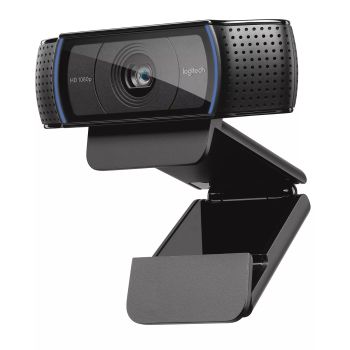
Logitech 960-001055 webcam 3 MP 1920 x 1080 pixels USB Noir
Éco-indice 2.1/10

Logitech C922 Pro Stream Webcam - 960-001088
Éco-indice 2.1/10

Logitech Brio 500 - 960-001422
Éco-indice 2.1/10

Logitech 960-001063 webcam 3 MP 1280 x 720 pixels USB Gris, Gris foncé
Éco-indice 2.1/10

Logitech BRIO 4K webcam 13 MP 4096 x 2160 pixels USB Noir - 960-001746
Éco-indice 2.1/10

Cisco Desk Camera 1080p webcam 8 MP 1920 x 1080 pixels USB 2.0 Noir - CD-DSKCAMD-C-WW
Éco-indice 2.1/10

Logitech C925e - 960-001076
Éco-indice 2.1/10

Logitech Brio 300 - 960-001436
Éco-indice 2.1/10

Lenovo 4XC1Q25246 webcam 8 MP 1920 x 1080 pixels USB-C Noir
Éco-indice 2.1/10

Port Designs 900078 webcam 2 MP 1920 x 1080 pixels USB Noir
Éco-indice 2.1/10

NGS Xpresscam300 webcam 8 MP 1920 x 1080 pixels USB 2.0 Noir, Argent
Éco-indice 2.1/10

Lenovo 4XC1Q25245 webcam 4 MP 1920 x 1080 pixels USB-C Noir
Éco-indice 2.1/10

Jabra PanaCast 20 13 MP Noir 3840 x 2160 pixels 30 ips - 8300-119
Éco-indice 2.0/10

Logitech C930e - 960-000972
Éco-indice 2.1/10

Logitech Brio 505 - 960-001459
Éco-indice 2.1/10

Logitech Brio 305 - 960-001469
Éco-indice 2.1/10

Logitech C920e HD 1080p Webcam - 960-001360
Éco-indice 2.1/10

Webcam FHD HP 325 - 53X27AA
Éco-indice 2.8/10

Logitech MeetUp 2 Graphite 3840 x 2160 pixels - LOGMEETUP2
Éco-indice 2.0/10

Urban Factory WHD20UF-V2 webcam 2 MP 1920 x 1080 pixels USB Noir
Éco-indice 2.1/10

Caméra vidéo Full HD Speechi - Webcam - SPE-MG-104
Éco-indice 2.1/10

DICOTA D31841 webcam 1920 x 1080 pixels USB 2.0 Noir
Éco-indice 2.1/10

Caméra intelligente Poly Studio E60 4K MPTZ avec zoom optique 12x - 9W1A6AA#AC3
Éco-indice 2.1/10

Logitech 939-001656 accessoire pour appareils photo montage Support de moniteur

MCL WEB-HD/M webcam 1280 x 720 pixels USB 2.0 Noir, Argent
Éco-indice 2.1/10

Webcam Dell - WB3023 - 2K QHD - WB3023-DEMEA
Éco-indice 2.1/10

Trust Tanor webcam 1920 x 1080 pixels USB Noir - 25548
Éco-indice 2.1/10

Logitech 939-001644 système de vidéo conférence Support mural
Éco-indice 2.0/10

Logitech 960-001372 webcam 1280 x 720 pixels USB Graphite
Éco-indice 2.1/10

Logitech 960-001559 webcam 3840 x 2160 pixels USB Graphite
Éco-indice 2.1/10

iiyama UC-CAM10PRO-1 webcam 8,46 MP 2160 x 1080 pixels USB-C Noir
Éco-indice 2.1/10

Logitech Brio 300 - 960-001448
Éco-indice 2.1/10

Verbatim 49578 webcam 2560 x 1440 pixels USB 2.0 Noir
Éco-indice 2.1/10

Logitech 993-000900 accessoire de webcam Couvercle de protection de propriété Noir
Éco-indice 2.1/10

Webcam FHD HP 625 - 6Y7L1AA#ABB
Éco-indice 2.1/10

DICOTA D31892 webcam 1902 x 1080 pixels USB Noir
Éco-indice 2.1/10

DICOTA D31888 webcam 3840 x 2160 pixels USB 2.0 Noir
Éco-indice 2.1/10

Logitech Brio 300 - 960-001442
Éco-indice 2.1/10

HP Poly Barre de visioconférence USB Poly Studio V72 - AV1E3AA#AC3
Éco-indice 2.0/10

DELL UltraSharp Webcam - WB7022-DEMEA
Éco-indice 2.1/10

Webcam Dell Pro 2K - WB5023 - WB5023-DEMEA
Éco-indice 2.1/10

Webcam FHD HP 430 - 77B11AA#ABB
Éco-indice 2.1/10

Trust Taxon webcam 2560 x 1440 pixels USB 2.0 Noir - 24732
Éco-indice 2.1/10
- Fabricants
Vous utilisez probablement votre webcam sans trop y penser. Cependant, avez-vous déjà envisagé toutes les vues panoramiques qu'elle offre ? Dans le guide ci-dessous, nous explorons les différentes utilisations d'une webcam, et comment maximiser son utilisation pour une vue complète.
Qu'est-ce qu'une webcam ?
La webcam est un petit accessoire que la plupart des gens ont dans leur ordinateur. Elle est comme une plage d'information, offrant une vue panoramique sur le monde. Tous les ordinateurs portables de la marque HP sont équipés d'une webcam intégrée, mais des webcams externes, comme la Logitech Full HD USB, sont également disponibles dans notre boutique.
La webcam se connecte à l'ordinateur via un port USB, activé par un bouton situé sur le côté de l'écran. Elle offre donc une variété d'usages.
Si vous n'êtes pas sûr de comment utiliser une webcam, ne vous inquiétez pas. Nous allons vous guider à travers ce processus.
Comment utiliser une webcam pour l'enregistrement de vidéos ?
Il s'agit de l'utilisation la plus courante. Il est possible d'enregistrer des vidéos Full HD avec votre webcam en utilisant un logiciel comme Camtasia Studio. Une fois le logiciel installé, vous pouvez démarrer l'enregistrement vidéo depuis votre caméra, offrant une vue d'ouest à est, grâce à sa capacité panoramique.
Comment utiliser une webcam pour l'envoi de photos ?
Lorsque vous êtes connecté à un réseau social, vous pouvez également envoyer des photos à vos contacts en utilisant votre webcam. Pour ce faire, vous aurez besoin d'un logiciel compatible avec votre webcam. Une webcam avec un bon microphone intégré permet également de communiquer clairement.
Comment utiliser une webcam pour la visioconférence ?
La visioconférence est une autre utilisation clé de la webcam. Avec des outils tels que Zoom, vous pouvez organiser des visioconférences avec des personnes du monde entier. Assurez-vous de consulter les avis de nos clients sur les différentes webcams disponibles dans notre boutique avant de faire votre choix.
Une webcam est un outil polyvalent qui offre une vue panoramique du monde, tout en permettant une communication claire grâce à son microphone intégré. Que ce soit pour la visioconférence, l'enregistrement de vidéos ou l'envoi de photos, une webcam avec une bonne résolution IPS peut faire toute la différence.
Distributeur et installateur de produits informatiques
Quelle que soit votre organisation, notre équipe commerciale se fera un plaisir d’échanger sur votre projet. Prenez gratuitement contact avec notre équipe :
Téléphone : 05 47 74 39 00 (Du Lundi au Vendredi de 8h30 à 12h00 puis de 13h30 à 18h00)
E-mail sur [email protected]









