Visioconférence : Tout l'équipement pour créer une salle de 4 à 30 personnes
292 produits disponibles

ClickShare CX-20 set Gen 2 - R9861612EUB1
Éco-indice 2.0/10

ClickShare CX‑30 Gen 2 - R9861613EUB2
Éco-indice 2.0/10

Barco ClickShare C‑10 système de présentation sans fil HDMI Bureau - R9861611EUB1
Éco-indice 2.0/10

Barco ClickShare C-10 système de présentation sans fil HDMI Bureau - R9861611EUB2
Éco-indice 2.0/10

Barco ClickShare Contrôle distance Noir - R9861600D01C
Éco-indice 2.0/10

Barco Offre globale ClickShare Button et Tray - R9861600P01C
Éco-indice 2.0/10

Barco ClickShare C-5 G2 système de présentation sans fil HDMI Clé logicielle - R9861605EU
Éco-indice 2.0/10

Barco CX‑50 G2 système de présentation sans fil HDMI Bureau - R9861622EUB2
Éco-indice 2.0/10

Logitech C925e - 960-001076
Éco-indice 2.0/10

Logitech MeetUp système de vidéo conférence - 960-001102
Éco-indice 2.0/10

HP Poly TC10 Touch Controller Black Noir - 875K5AA
Éco-indice 2.0/10

HP Poly Microphone de table Poly Studio X50/X52/X70/USB - 875M6AA
Éco-indice 2.0/10

Logitech 989-000430 système de vidéo conférence
Éco-indice 2.0/10

Jabra PanaCast 50 EMEA - 8200-231
Éco-indice 2.0/10

Logitech Tap IP - 952-000085
Éco-indice 2.0/10

Logitech 952-000041 système de vidéo conférence Support de moniteur
Éco-indice 2.0/10

Google Meet Series One Room Kits by Gen 3 - 21N60003GE
Éco-indice 2.0/10

Barco Bar Core Gris 3840 x 2160 pixels - R9861632EUB1
Éco-indice 2.0/10

Barre vidéo USB Poly Studio V12 sans module d’alimentation - A9DD8AA#ABB
Éco-indice 2.0/10

Barre de visioconférence tout-en-un Poly Studio X32 - A3SV5AA#ABB
Éco-indice 2.0/10

Logitech 952-000020 système de vidéo conférence Kit de montage
Éco-indice 2.0/10

Cisco CD-DSKCAM-C-WW webcam 13 MP 3840 x 2160 pixels USB-C Noir
Éco-indice 2.0/10

HP Poly Fixation VESA Poly Studio X70 - 875L2AA
Éco-indice 2.0/10

Barre de visioconférence tout-en-un Poly Studio X52 - 7200-87620-101
Éco-indice 2.0/10

Haut-parleur Poly Sync 10 certifié Microsoft Teams - 77P34AA
Éco-indice 2.0/10

Barco Bar Pro Gris 3840 x 2160 pixels 30 ips - R9861633EUB2
Éco-indice 2.0/10

Logitech 939-001950 système de vidéo conférence Ethernet/LAN
Éco-indice 2.0/10

HP Poly Câble Poly USB 2.0 (5 m) - 875H6AA
Éco-indice 2.0/10

Logitech 952-000038 système de vidéo conférence
Éco-indice 2.0/10

Logitech 989-000405 système de vidéo conférence
Éco-indice 2.0/10

Logitech 939-001647 système de vidéo conférence
Éco-indice 2.0/10

Kit d’extension de câbles pour microphone d’extension Poly Studio X50/X52/X70USB - 875M4AA
Éco-indice 2.0/10

Logitech C920e HD 1080p Webcam - 960-001360
Éco-indice 2.0/10

Logitech 952-000123 système de vidéo conférence Support de suspension
Éco-indice 2.0/10

Barre de visioconférence tout-en-un Poly Studio X72 - A4LZ8AA#ABB
Éco-indice 2.0/10

Owl Labs Meeting Owl 3 système de vidéo conférence 16 MP Système de vidéoconférence de groupe - MTW300-2000
Éco-indice 2.0/10

Panacast 40 VBS Bar Only MS Teams Rooms - 8701-231
Éco-indice 2.0/10

Jabra 14207-56 Accessoire de vidéo-conférence Noir
Éco-indice 2.0/10

HP Poly Studio A2 Noir - B22X6AA#AC3
Éco-indice 2.0/10

HP Poly Fixation VESA Poly Studio X52/V52 - 875L9AA
Éco-indice 2.0/10
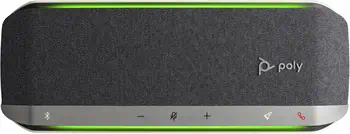
Haut-parleur Poly Sync 40+ certifié Microsoft Teams USB-A USB-C +adaptateur BT700 USB-A - 77P36AA
Éco-indice 2.0/10

Logitech Rally Bar Huddle - 960-001501
Éco-indice 2.0/10

HP Poly Studio P15/R30 Wall Mount Support Noir - 783S4AA
Éco-indice 2.0/10

HP Poly Barre de visioconférence USB Poly Studio V52 - A09D4AA#ABB
Éco-indice 2.0/10

Logitech Rally Bar - 960-001311
Éco-indice 2.0/10

HP Poly Studio X52/V52 Display Clamp - 875M5AA
Éco-indice 2.0/10

Panacast 40 VBS Bar Only UC - 8700-231
Éco-indice 2.0/10
- Fabricants
La visioconférence, aussi appelée webconférence, est un moyen qui permet aux membres de votre organisation d'interagir via une interface vidéo sur un ordinateur, une tablette ou une plateforme de collaboration en ligne. Cet outil est essentiel pour faciliter la communication et la collaboration en temps réel pour ceux qui travaillent à distance.
Pourquoi passer à la visioconférence ?
La visioconférence, un outil essentiel de la communication en ligne, permet de tenir des réunions virtuelles, où les équipes peuvent partager des idées, des présentations et des documents en temps réel, quel que soit l'endroit où elles se trouvent. Cela favorise le télétravail et offre une plus grande flexibilité de travail. En réduisant le besoin de voyages, la visioconférence, une solution pratique et écologique, peut vous aider à réduire votre empreinte carbone.
À l'école
La visioconférence en classe présente de nombreux atouts. Elle facilite l'éducation à distance, permettant aux élèves d'apprendre n'importe où, via leur écran. Elle offre l'accès à des ressources pédagogiques mondiales, en invitant des experts à intervenir à distance. L'interaction en temps réel stimule l'engagement des élèves. Les sessions enregistrées favorisent la révision ultérieure. Enfin, elle augmente l'accessibilité de l'éducation pour tous.
Quels outils pour une visioconférence ?
Pour réaliser une visioconférence, de nombreux outils gratuits sont disponibles. Microsoft Teams, par exemple, offre des fonctionnalités de collaboration en ligne, de partage d'écran et de communication à distance, parfaits pour l'éducation et le monde professionnel. De plus, il vous faut un ordinateur fixe, portable, un smartphone ou tout autre dispositif sophistiqué équipé d'une caméra, d'un micro et de haut-parleurs. Ces fonctionnalités sont généralement intégrées dans les appareils modernes. Ensuite, une bonne connexion internet est nécessaire.
Comment procéder pour faire une visioconférence ?
Choix du logiciel de visioconférence : Optez pour un outil performant comme Microsoft Teams, ou tout autre logiciel de conférence en ligne.
Configuration matérielle : Assurez-vous de disposer d'un ordinateur, smartphone ou tablette avec webcam, microphone et haut-parleurs intégrés. Une connexion internet à haut débit est essentielle.
Création de la réunion virtuelle : Définissez un horaire, générez un lien de réunion unique ou un code de réunion à partir du logiciel choisi.
Envoi des invitations : Distribuez le lien/code de la réunion aux participants via email ou messagerie instantanée.
Démarrage de la visioconférence : Ouvrez la session à l'heure prévue et attendez que les participants se connectent.
Clôture de la réunion : Utilisez les commandes de fin de réunion disponibles dans le logiciel de visioconférence.
Distributeur et installateur de solutions interactives
Quelle que soit votre organisation, notre équipe commerciale se fera un plaisir d’échanger sur votre projet et vous conseiller. Prenez gratuitement contact avec notre équipe :
- Téléphone : 05 47 74 39 00 (Du Lundi au Vendredi de 8h30 à 12h00 puis de 13h30 à 18h00)
- E-mail sur [email protected]










